Speed up your website with Permeateq Digital Content Delivery Network (CDN) and have your site loading 100 times faster.
In this post, we'll go over the following:
A content delivery network, often called a CDN, is a distributed system of servers designed to deliver web content as quickly as possible to end-users.
To understand how, let's return to our website in Denver, Colorado. Every time a visitor types your site address into their browser, the browser has to call upon your origin server to send, assemble, and display your content assets on their screen. That's not so hard if the visitor is in Boulder, Colorado.
But it becomes more challenging if you have visitors from Boulder, Boston, and Tokyo, for example. Not only is that a lot of distance for your content to travel, but it also requires very different routing paths.
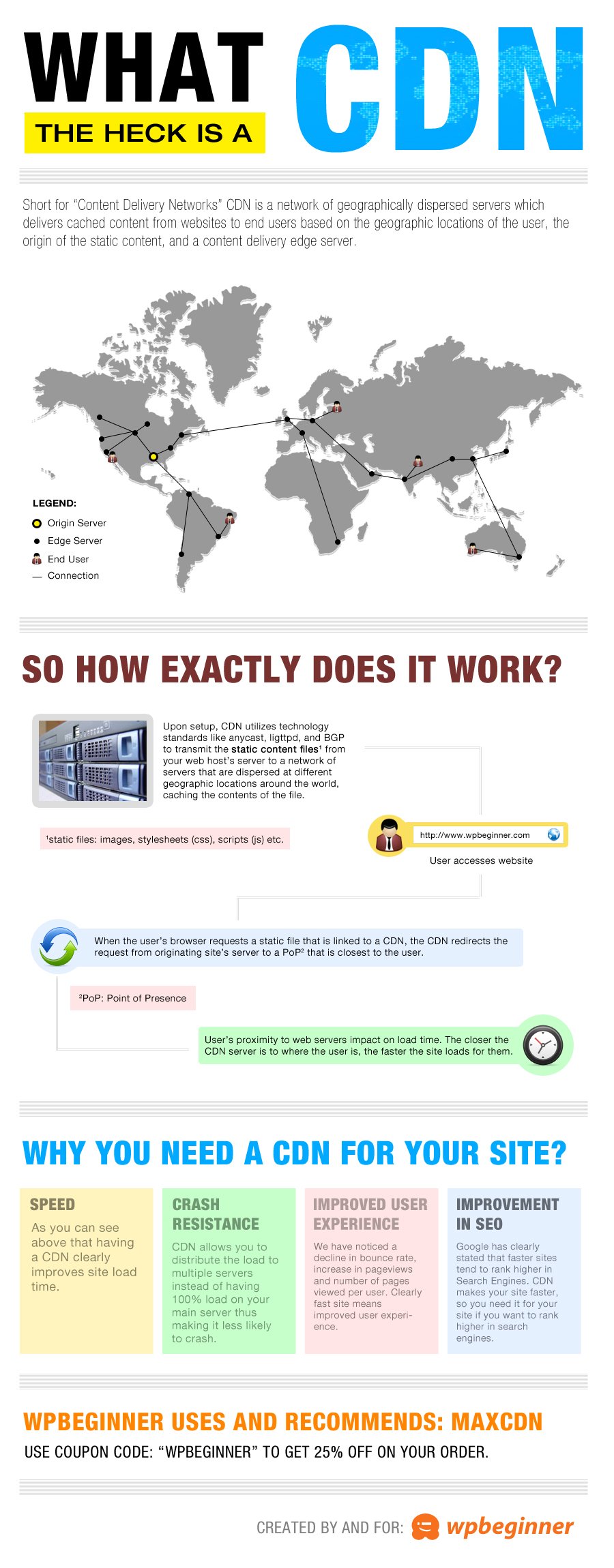
This is where a CDN comes to the rescue. Rather than have one server send content from Denver to Boulder, Boston, and Tokyo, the CDN will tap different servers in the network that are closest to each visitor to deliver the assets.
The primary purpose of a content delivery network is to deliver any type of digital content efficiently and securely to visitors, no matter where they are in the world and no matter what type of device they’re using.
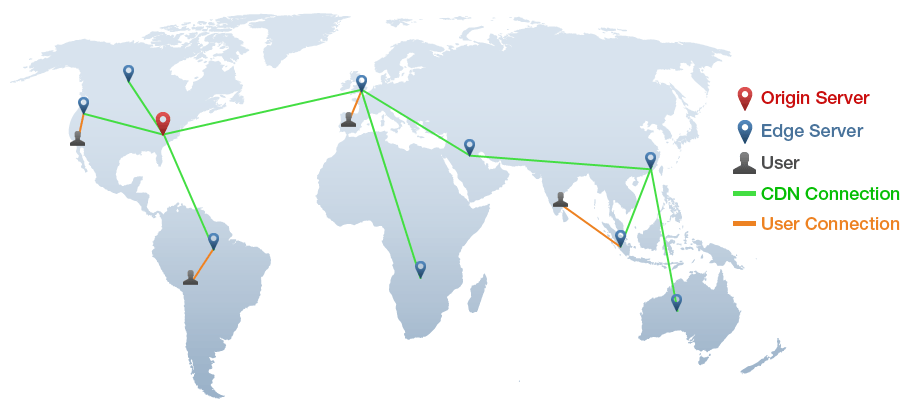
To do so, CDNs have to take two major factors into consideration. The first is geographical distance. When a visitor accesses your website — whether they're from Boulder, Boston, or Tokyo — you want the server closest to them to deliver and display your website. That's because the closer the server is to the user geographically, the faster the content will be delivered.
The second factor a CDN has to consider is traffic.
Imagine that you post a blog on your website and it goes viral. Or imagine there's a more nefarious reason for a rush of external requests like a DoS attack. Any surge of traffic to your website will put a lot of strain on your server.
Without a CDN, this might cause your server to go offline and prevent visitors from accessing your site. With a CDN, however, this traffic will be distributed across multiple servers, reducing the strain on your origin server and keeping your site online.
For these reasons, CDNs are essential for improving the speed and overall performance of websites that have a global reach as well as websites that experience surges in traffic or high traffic regularly.
Now that we understand the definition and purpose of a CDN, let's take a closer look at how it actually works.
Once a visitor accesses your website and the server closest to them delivers and displays your website, that server makes a copy of your web assets.
These cached files — which include your HTML pages, javascript files, stylesheets, images, and videos — are then stored on solid-state and hard-disk drives (SSD and HDD) or in rahttps://kinsta.com/blog/what-is-ssd/ndom-access memory (RAM) for safekeeping.
That way, when another visitor in the same part of the world tries to access your website, the CDN can redirect the request from the origin server to the server closest to them. That server can then deliver the cached content much more quickly because it has less distance to travel.
This is all imperceptible to the end-user, so they simply see the page loading as expected and benefit from reduced wait times without getting bogged down in the details.
Beyond accelerating content delivery, CDNs can also help protect your site because they are located in front of your backend server.
From this position in your network perimeter, they can act as a bouncer for your site, blocking attacks on your website and controlling the flow of incoming traffic so that the load on each server is balanced.
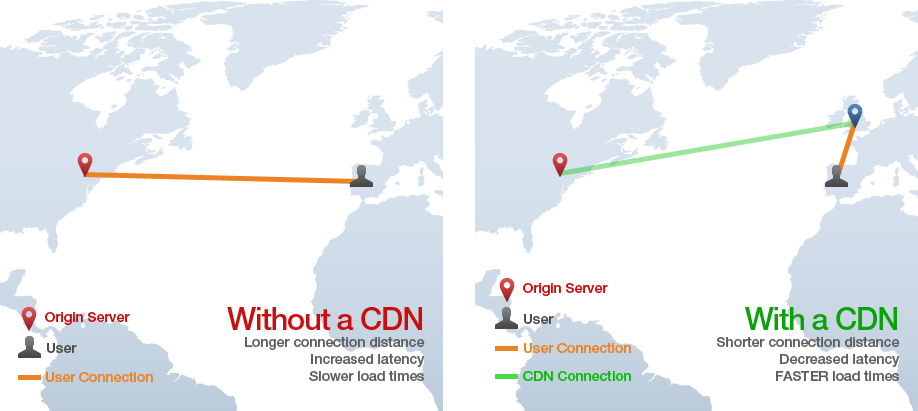
There are two ways you can use a CDN. You can choose a website building platform with a built-in CDN, or you can purchase one from a CDN vendor.
If you purchase one from a third-party vendor, you'll have to make it the default inbound gateway for all incoming traffic by modifying the DNS configurations of your root domain and subdomains. That'll ensure all visitors are routed to your CDN instead of your server.
This might sound complicated, but most vendors offer step-by-step tutorials or hands-on assistance to simplify the process.
Below we'll take a look at a few different options for building a site with a CDN.
A web hosting service enables you to host your website while a CDN improves website performance by increasing content delivery speed. A two-in-one platform where you can both host your website and leverage CDN capabilities makes your life easier. HubSpot’s CMS Hub features a free, built-in CDN. With HubSpot’s CDN, you won’t have to worry about setting up additional tools since it is baked into the web hosting service. This frees up your time to focus on building a great web experience for visitors.
CDNs can reduce latency, increase page speed, minimize bandwidth consumption, and block data scrapers and other forms of spammers targeting your site. To improve the speed and security of your site, choose a platform with a built-in CDN or a CDN vendor. Let's look at a few options below.
Get started start for free pay as
If you use Permeateq Products and your biling is upto date, you enjoy premium CDN services where we connect you with all the Global CDN providers allowing your site to load super fast. If you are not on a Permeateq Plan or you have billing issues related with your account, access to the CDN feature is limited for you since there are cost that need to be paid to this third party service providers. There's no configuration, setup, or additional accounts required, and you won't have to purchase and install one from a third-party provider. Permeateq CDN has you fully covered.
With this CDN, not only will your content be delivered quickly, securely, and with less latency around the globe — you'll also be able to track the volume of potential attacks or probes into site vulnerabilities to keep your CMS hosted website, blogs, and landing pages safe.
That means you can focus on building a great site without worrying about distribution, cache invalidation, or online attacks.
Feature highlights:
Learn more about Permeateq out-of-the-box security features, including enterprise-class web application firewall, SSL, and SSO memberships.

Cloudflare has a global network of data centers that spans 285 cities in more than 100 countries and supports over 26 million internet properties. By combining data with machine learning, Cloudflare sends content requests along the fastest and most reliable paths on its network.
Cloudflare offers a free plan as well as three paid plans for small and enterprise businesses, starting at $20 per month.
Feature highlights:
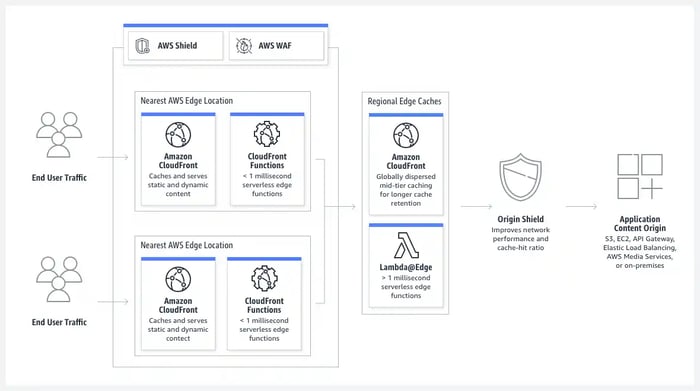
Amazon CloudFront is a CDN service that securely delivers data, videos, applications, and APIs to customers across the globe. Known for its low latency and high transfer speeds, Amazon CloudFront is used by Hulu, Dow Jones, Condé Nast, and other major companies to deliver solid streaming or user experiences and manage spikes in traffic and security.
Amazon offers a pay-as-you-go pricing model with no upfront fees or required long-term contracts.
Feature highlights:
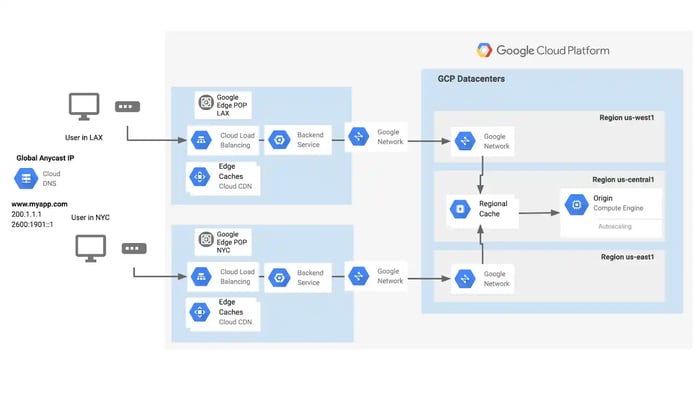
Google Cloud CDN uses Google’s global network of 90 data centers internationally. Pull content from HTTP-capable origins including Compute Engine, Cloud Storage and Google Kubernetes Engine backends. Additionally, the CDN comes with a free SSL certificate.
Google offers a free trial with a $300 credit and a pay-as-you-go pricing plan.
Feature highlights:
Looking for accelerated web performance, DDoS protection, data loss prevention, and bot mitigation? Try a CDN.
Whether you're using a platform with a built-in CDN or looking to incorporate one from a third-party vendor, such a service can enable you to create or grow into a high-traffic website that reaches a global audience.
Editor's note: This post was originally published in February 9 2024 and has been updated for comprehensiveness.
